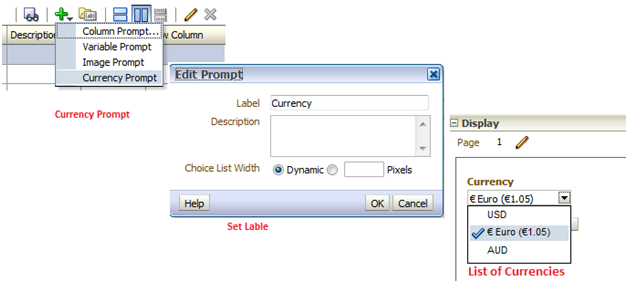Release Note for Oracle Business Intelligence Enterprise Edition 11.1.1.6.1 –Patch 13742915
This patch is highly recommended for all the customers who are using Oracle Business Intelligence Enterprise Edition 11.1.1.6.0. This patch is primarily intended to improve quality as it includes some high priority bugs.
Please see the Fixed Bugs list for the detail.
Note :- Customers who are currently using a version earlier than Oracle Business Intelligence Enterprise Edition 11.1.1.6.0 should not apply this patch.
Important Information for Customers using Oracle Business Intelligence Enterprise Edition Suite version 11.1.1.6.0 Oracle Business Intelligence Enterprise Edition customers currently running version 11.1.1.6.0 may encounter patch conflicts if this patch is applied.
A patch conflict occurs when two or more patches have some files in common but contain independent fixes, resulting in a roll back of previously applied fixes. It is very important that customers currently running version 11.1.1.6.0 pay attention to any notifications regarding conflicting patches presented by Opatch during application of this patch, as these patches will be rolled back if patch application continues. Any patch rolled back due to the application of this PSU must be re-built for this patch before you can reinstall that fix. Open a service request with Oracle Support to request a merged patch if required.
Bugs Fixed in This Patch
13567594:SDE_FUSION_NATURALACCOUNTDIMENSION MAPPING FAILS IN RUP2 ETL
13355378:PROGRESS BAR HANGS FOR THE 'ADMINTOOL/COMMAND' UTILITY (PATCH COMMAND)
13360114:RPDPATCH DECISION FILE NEEDS TO FLAG DELETES THAT CONFLICT
13596792:PATCHRPD UNABLE TO HANDLE DELETED COMPLEX JOIN
13583718:SERVER CRASH DURING INTERNAL FULL OUTER STITCH JOIN ON COLUMNS WITH NUMERIC TYPE
13583449:SETTING WINDOW SIZE AND START RECORD RESULTS IN NO RECORDS (EXISTING PRODUCT)
13578840:FUSIONBI BI SERVER INITBLOCKS WITH UNIONS DONT BYPASS DIRECT DB ACCESS
13560202:EXTRACTPROJECT.EXE CRASHES DURING THE PATCHING PROCESS
13393226:INDEXCOL NOT TAKING MINUS CALCULATION (WORKS IN 10G BUT NOT IN 11G)
13568567:PROJECT EXTRACT FAILS TO EXTRACT CERTAIN PROJECTS DURING PATCHING
13596457:PATCHRPD IS NOT CORRECTLY UPDATING PROJECTS WHEN SUBSET PATCHING IS BEING USED
13581658:BIAPPS RUP2 FORCE WEBCAT UPGRADE
13628171:CONSISTENCY CHECK DOESN'T FIX MISSING LTS FOLDERS
13526632:DTE ESSBASE CANNOT CONNECT TO BI
13636501:MATS TESTWEBCATALOG DUMMYCATALOG.DIF
13568305:OBJECT PROPERTY DIALOG AND UDML CODE SHOW DIFFERENT NAMES IN COMPARE
13383217:QDR ISCUSTOMGROUPUNIQUEID DOES UNNECESSARY STRING CONCATENATION
13582384:RUP2 HCM CREDENTIALACCESSPERMISSION IN BI STARTUP LOGS AFTER PATCHING
13640792:CONSISTENCY CHECK DOESN'T FIX UNKNOWN LOGICAL COLUMN TYPE
13640427:RUP2-AIX BI CONVERSION FROM XML TO RPD FAILS WITH PASSWORDS DIFFERENT
13625435:RUP2-ST-CDRM FORMMATING AND ACTION LINK ISSUE AFTER PS5 UPGRADE
13458667:hidden option not available for date columns in table layout
13477267:pm rename view not working in current build.
13401386:auto preview are not prevented except pivot view
13586650:qa psbh1 crash display selection steps view exception condition dble col qdr
13616593:auto preview are not prevented for graph
13517767:positional calc can cause xmlwriter empty document error
13564003:SAVING AN IBOT(AGENT) GIVES ORACLE BI SCHEDULER ERROR [NQSERROR 76016]
13110980:THE SECTION PROPERTIES OF PIVOT TABLE IS NOT EFFECTIVE OR NOT CORRECT
13563800:INCLUCDE SELECTED MEMBER NOT WORKING FOR LEAVES OF IN VALUE HIERARCHY
13592629:CANNOT RECREATE THE SAME CURRENT RPD FROM BISERVERXMLEXEC.EXE
13634568:WIN64 WEBCAT APPLY PATCH FAILED CATMAN INVALID CHARACTERS IN PATH
13502703:ATTR SELECTIONS ON HIERARCHY COLS SHOULD ALLOW PROMPTING ON COMPARE COL.
13553428:DELIVER TO CORP OID LDAP USERS FAILED WITH IMPERSONATOR DOES'NT EXIST
13627864:BACKPORT OF BUG 13597266 TO 11.1.1.6.1
13566162:otbi cascading b/w two prompt sets is not happening in ps5rc2(11.1.1.6.0)
13626098:RUP2-ST-CDRM DRILL DOWN REPORT NOT RETURNING OUTPUT
13692889:RPD VALIDATION SCRIPT NEEDS TO BE INSTALLED INTO THE ORACLE HOME
13573564:audit wrong subject area when webcat is large
13375536:audit catman report not displaying columns
13573558:audit case sensitive check against rpd
13578848:audit unable to report on sql in non-analysis
13642995:BISERVERXMLEXEC CRASHES WHILE REGENERATING PS1 RPD
13561559:RUP2-ST2-CDRM SECTION FORMATTING IS SKIPPED WHEN APPLY PROMPT OR CLICK REFRESH
13574731:QM CRMQA_RRF - DASHBOARD CONTENT
12978196:column selector does not pass values from summary report to detailed report
13680310:ERROR DISPLAYING VIEW WITH NESTED AND SAVED CALC ITEMS
13707164:npe in catalogtaghandler.removejunkfromxml
13332593:PATCHING FAILED WITH ERROR DURING THE XML EXECUTION
13623096:AFTER APPLYING PATCH:13428026, THE SEGMENTATION FAULT IS HAPPENED
13403816:after applied mlr 13110245 still having the hierarchical prompt issue
13535937:NEGATIVE VALUE IN CACHE MANAGER
13710970:BISERVERXMLEXEC CRASHES DUE TO BROKEN NQSTRING'S C_STR() METHOD
12992697:PAGE BREAK WITH COLUMN BREAK DOES NOT WORK WHEN USE PRINTABLE HTML
13249783:AFTER APPLY PATCH 129725592 OBIEE 11G THROWS BAD XML INSTANCE
13098323:AN ARITHMETIC OPERATION IS BEING CARRIED OUT ON A NON-NUMERIC TYPE
13043745:PIVOT TABLES LAYOUT COLLAPSES WHEN HIDDEN ROW AND TOTALS BEFORE IS USED
13719583:38028 CONSISTENCY CHECK ERROR SHOULD BE MADE WARNING
13350175:ADDING FILTER TO DIFFERENT LEVELS OF A HIERARCHY GETS IGNORED IN MDX
13083074:PROMPTS CREATING UNSPECIFIED ERROR WHEN SELECTING MULTIPLE CONSTRAINED CRITERIA
13546009:SELECT PIVOT TABLE IN VIEW SELECTOR CAUSES COLUMN TO BE EXCLUDED WHEN DRILLING
13733427:ADD AND UPDATE VERSION STRING TO DIFF FILE
13071711:CIRCULAR JOIN ERROR WHEN RUNNING ANALYSIS USING UPGRADED REPOSITORY
13649502:rup2-st1cdrm drill down report not returning output - staying busy
13522060:RPD SESSION VARIABLE UNABLE TO IDENTIFY THE DYNAMIC SCHEMA NAMES FOR OLAP
13626491:REPORTS ARE FAILING AFTER APPLYING PATCH13470147 WARNINGS IN CONSISTENCY CHECK
10647655:COLUMN DATA FORMAT IS IGNORED ON WRITEBACK
13724814:ADD ABILITY TO RETRIEVE QUERY METADATA ON ISSUE RAW SQL SCREEN
13405110:opening report crashes bi presentation services
13393602:rsum not calculating correctly when there are excluded columns
13567100:case when used in measure in pivot is not working as in 10g
12612904:total picks value in first row and gives not a number when averaging null
13647309:obiee grand total functionality incorrect and inconsistent with olap cubes
13400140:multi-step promt missing the dashboard prompt which limit values by is set
13523548:error out when using multiple double columns in saved filters
13444157:error when use is in top operator in filter with presentation variable
13533404:SECTIONS HEADERS ARE CAUSING DASHBOARD SPACING ISSUES
13501903:PATCH FOR BUG 11837656 DOES NOT FIX THE ISSUE WITH DOUBLE QUOTES
13724995:CONSISTENCY CHECK CRASHES ON PS1 RPD
13418590:export to excel still not working properly after patch 12394949 (linux 64)
13682411:CALC ITEM NOT DISPLAYED IN A PIVOT TABLE AFTER PATCH 13544352
13562847:PG/PROMPTS DROPDOWN LISTS ONLY GROUP MEMBERS AFTER PICK GRP FROM DROPDOWN
13739082:ASSERTION ERROR IF VALUE HIER WITH CALC ITEM MOVE TO PAGE/PROMPTS EDGE
12981896:mapviewer hover tooltips show wrong values
Patch Installation for server
1. Stop all BI Services, including BI Server, BI Administration Tool, BI Javahost, BI Scheduler
2. Backup ORACLE_HOME\bifoundation\server
3. Backup ORACLE_INSTANCE\bifoundation\OracleBIServerComponent\coreapplication_obis1\repository
4. Apply patch using Opatch
5. Start all BI Services