Oracle released OBIEE 11.1.1.7.1 as a patch release. I
have got number of queries around OBIEE clients installable for 11.1.1.7.1. The
client installable is a part of the Patch 16556157 bundle; to be specific the
patch 16869578 relates to the client installable.
This blog is an attempt to write about the how to get
OBIEE 11g client installable(s) and subsequent installation steps.
Installable(s) Downloadable
The Oracle Business Intelligence Suite Bundle Patch
11.1.1.7.1 is available on Oracle Support. The link to download the patch
1656157 is as below. Make sure that you have chosen the right operating system
for the patch download.
Patch Abstract
The Oracle Business Intelligence Suite Bundle Patch
11.1.1.7.1 comprises the following patches:
16453010 - Patch 11.1.1.7.1 (1 of 6) Oracle Business
Intelligence Installer (BIINST)
16849017 - Patch 11.1.1.7.1 (2 of 6) Oracle Business
Intelligence Publisher (BIP)
16916026- Patch 11.1.1.7.1 (3 of 6) Enterprise
Performance Management Components Installed from BI Installer 11.1.1.7.0
(BIFNDNEPM)
16850553 - Patch 11.1.1.7.1 (4 of 6) Oracle Business
Intelligence Server (BIS)
16842070 - Patch 11.1.1.7.1 (5 of 6) Oracle Business
Intelligence Presentation Services (BIPS)
16869578 - Patch 11.1.1.7.1 (6 of 6) Oracle Business
Intelligence Platform Client Installers and MapViewer
Installation Steps
- Extract p16556157_111170_MSWIN-x86-64.zip
- The extract will end up with multiple zip files, choose BISHIPHOME_11_1_1_7_0OBIEEBP_GENERIC_130607_1544_16869578.zip file and extract file with extractor utility (7.zip)
- Click biee_client_install_x64.exe to install. The folder structure is based on assumption that the downloaded patch is extracted on D: of local machine D:\p16556157_111170_MSWIN-x86-64\16556157\BISHIPHOME_11_1_1_7_0OBIEEBP_GENERIC_130607_1544_16869578\16869578\files\clients\biserver\ biee_client_install_x64.exe
- Choose Language > Introduction > Next >> Choose Install Folder > Next >>Choose Short Cut Folder > Next > > Next >> Installation Complete
- Click on Done > Open ODBC Data Source Administrator, Make sure that driver for Oracle BI Server is available to define a system DSN as shown below.
Check version of the OBIEE 11g client > Open Administrator > Help > About BI Administrator Tool
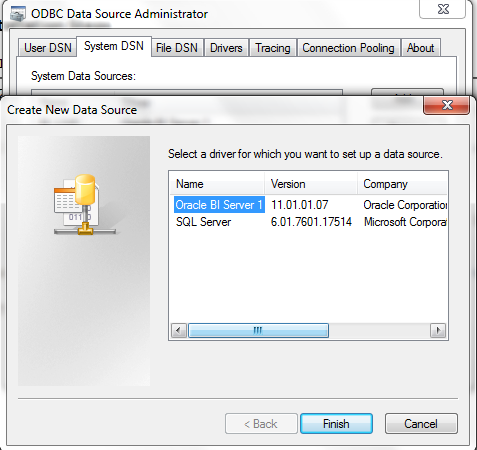

No comments:
Post a Comment