More and
more customers are implementing HCM extended application as such as Talent
Management or recruitment application in Clouds. It may be SaaS or PaaS in
public or private cloud. Particularly in a HCM implementation which would be
deployed in Software as Service (SaaS) model the service providers data centre
form the Cloud.
There is a
need data to be synchronized between existing on premise HCM platform with the
newly HCM extension solution in Cloud. I can see this would be a two way
process but most important is to send data from customer on premise data to
cloud based HCM applications.
This blog is an attempt to discuss the
integration pattern for data synchronization between on premises and cloud HCM
applications.
Integration
Requirements
Typical data synchronization needs
include full extract and followed by incremental batch run.
Full
extract to support data migration when the system is first installed
Regular
delta (incremental) extracts to propagate changes made in on premise
application during normal operation.
These extracts would likely to be daily batch runs.
In addition to support full
/incremental extract it should also support process to exclude data from
pre-defined fusion connect; include additional flexi field data into the load
process. Finally it should also provide end to end error handling and reporting
system followed by resubmission abilities.
Integration
Solution
A typical integration solution
requires number of components to carry out data synchronization from on
premises to cloud HCM application. The processes involved are as follows a.
extract data from on-premises application into the staging tables, b. format
the data from the staging tables into the required format for loading into
cloud HCM application and c. initiate the transfer and load into Fusion HCM
A typical integration pattern for data
synchronization between on premises Oracle HCM and Oracle cloud HCM extension
solution has following components, a integration schematic below is also
included which shows all components used
- Fusion Connect - A component is required which selects the data required from on premises application to cloud application and store it in staging tables. Oracle offers a component called ‘Fusion Connect’ which extract copies of the all data associated with the configured business objects which need to be transferred to fusion into the Fusion Connect staging tables. Fusion Connect data transfer solution which is based on co-existence model for Fusion HCMA set of staging tables in the EBS instance into which the required data can be extracted.
- Excluded Data Handling - When selecting data to replicate to Fusion HCM, Fusion Connect works at the business object level. Certain data elements within a business object can be omitted through configuration, e.g. date of birth can be excluded. This configuration is used to omit sensitive information so this information is not transferred.
- Including Data Not Selected by Fusion Connect- The custom program to adjust the standard Fusion Connect extract to adjust additional job information to use the EIT (Extra Information Type) job segments is run. This also updates data in the Fusion Connect staging tables. Fusion Connect will maintain a table of EIT Jobs to be used to transform the job in a person’s assignment to the EIT Job for Fusion HCM
- The Fusion Connect File Based Loader Generator accesses the data from the staging tables and produces the file format required by the Fusion HCM File Based Loader. This results in a zipped file which is ready for transfer to Fusion.
- File Transfer - The zipped file is transferred to the Fusion HCM SFTP server. Subsequently a web service is called to initiate the load into Fusion HCM
- Standard Oracle Cloud Process - The remainder of the process is standard Fusion HCM processing executed in the Oracle Cloud. Firstly, the file is unzipped and moved to a load area and SQL*LOADER is initiated to load the data into the Fusion HCM File Based Loader inbound staging tables.
- Data Validation - Data in the inbound staging tables is validated. Valid data is moved into the Fusion staging tables. Error reports are produced for invalid data. Valid data from the Fusion staging tables is loaded into the Fusion HCM Base Tables. Further error reports may be generated at this stage. A user interface which would help to inspect and correct errors and run reconciliation reports to verify correctness of data transfer Errors are reported by the Fusion loading process. If the error is a problem with the E-Business Suite data, it should be corrected at source and resubmitted.
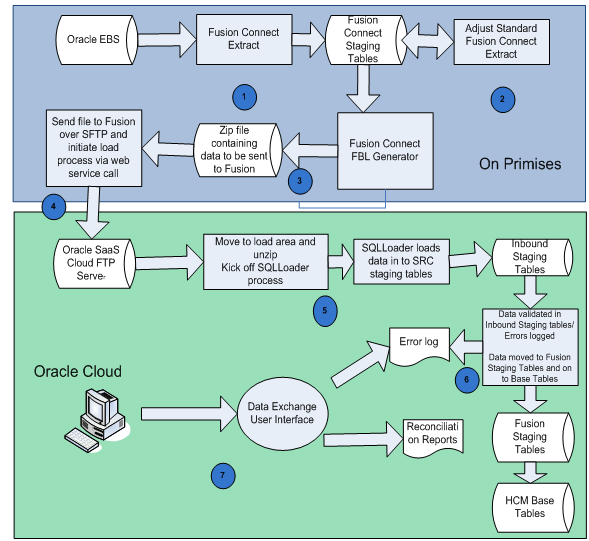
No comments:
Post a Comment